Sale ends todayGet 30% off any course (excluding packages)
Ends in --- --- ---
Discussion and questions related to the course 3D Modelling & CAD for Motorsport.
Hello!
I worked as a fabricator welder in the med tech industry and the parts we worked with were often designed in fusion360 by a talented guy in our team before the parts were laser cut and given to me to build. Now I am trying to replicate the way the release cuts were made. They were made in a way that made it very easy to weld with almost 0mm of gap between two faces that were bent in a press break. this was perfect for tacking and welding since you did not have to add any filler material to a corner joint after the part was bent into shape, and made it very easy to buff out for a seamless finish.
here is a link to a photo of for an example of how it looked welded:
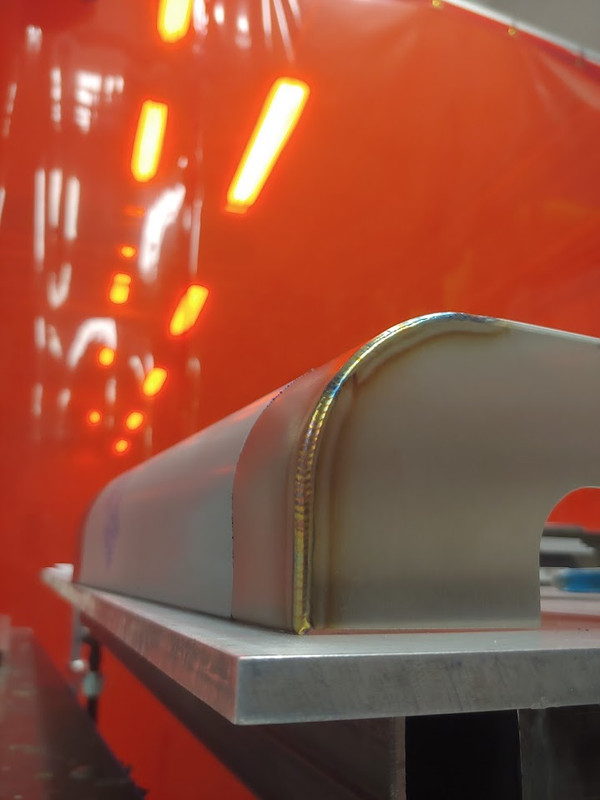
as you can see one side is welded and one is bent in a press.
here is an example of how it looked when buffed out:
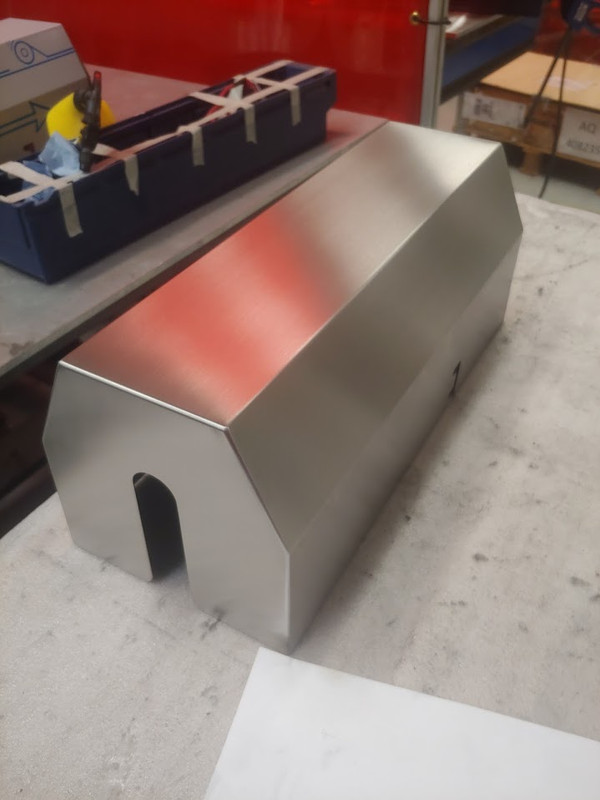
the closest I can get to replicate this is by overriding the bend relief using "linear weld" but the gap is still too wide for my liking so as you can see in the timeline at the bottom I have two extra extrude operations to make the gap more narrow.
My attempt of achieving a corner gap I want to weld:
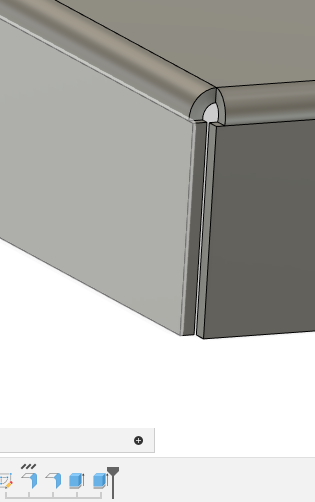
This works I guess but it seems tedious if you have many parts with many similar bends. Is there a faster way to get the result I am after?
Thanks for a great course so far!
/Anton
I struggled with this way too long and it was right there inside the sheet metal rules lol.
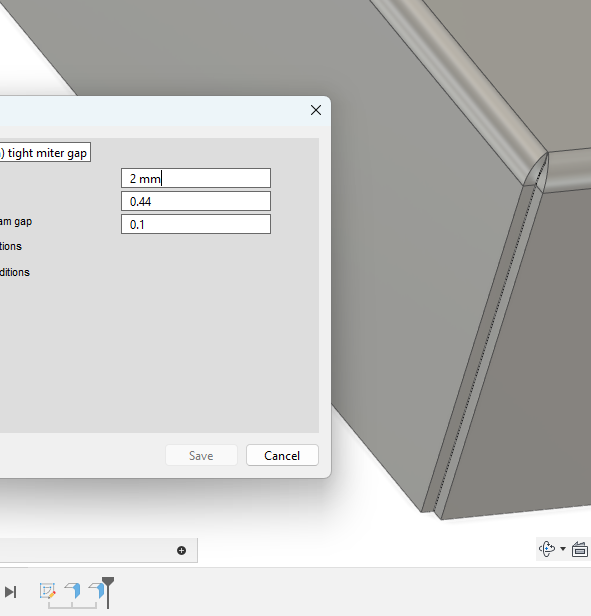
Glad to see you found the solution, and not something I've used before so I'll keep that in mind as well, thanks!
Also assuming you're previous approach using the extrudes would have possibly converted the sheetmetal body back to a solid body, meaning it would be difficult to make a flat pattern?
Thanks for the reply Connor!
Well, if I do not alter the thickness of the sheet metal and just use the extrude tool under the sheet metal tab, it looks like I can create a flat pattern with no extra conversion into a solid model and without any issues. Might have missed something though but this is what it looks like.
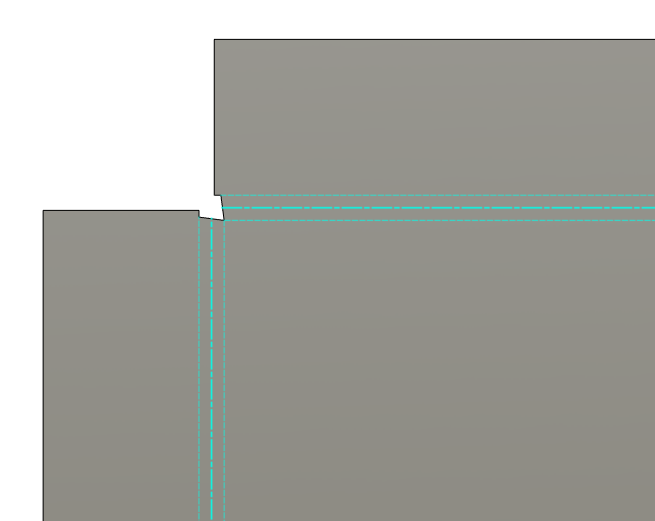
Makes sense. Definitely better doing it the other way though!
100%
