Occasionally members have issues with their course video playback. 99 times out of 100, this is not an issue with HPA's video host, Vimeo, and is instead a much easier issue to rectify. We have found that most problems with video playback are caused by the internet browser you are running. Here are some things you can try at your end to get the videos playing correctly.

Our top tips to start troubleshooting to find the root issue:
- Swap internet browsers, we recommend Google Chrome (free download here)
- Make sure your browser and Flash player ect are up to date. (Instructions here)
- If you are already using Google Chrome, try Firefox (free download here)
- Try a different network
- Try a different device
There are also some things you can do to optimise your browser for the video player:
- General optimisation tips.
- For Google Chrome.
- For Mozilla Firefox.
On the off chance Vimeo is having an issue, you can check on the status of their system here.
You can also reduce the video quality via the video window in case your connection speeds are being limited.
Please let us know how you get on if you continue to have issues after working through this list. Other issues can include the network you are using, data caps throttling your streaming speeds and also your location.
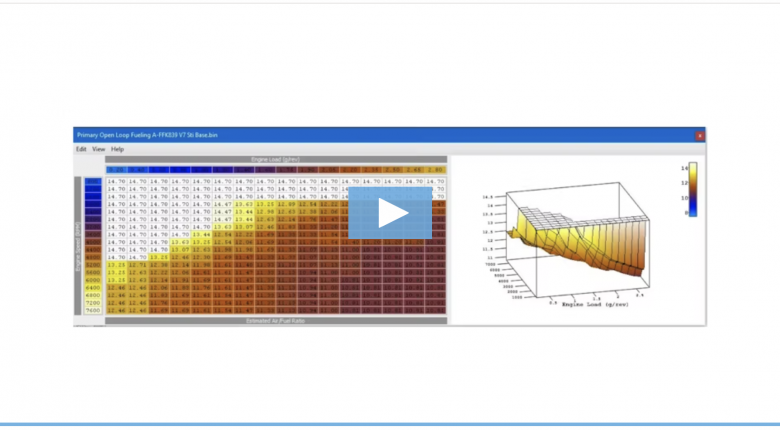





Comments
No one has commented on this page yet.