SOLIDWORKS is a popular online only 3D modeling software used by engineers and designers around the world. The 3DEXPERIENCE SOLIDWORKS for Makers is based on the industry-standard SOLIDWORKS software edition, but has some differences being an online browser based version and costing only $10 USD a month, or $100 USD a year.
License includes:
- 3DEXPERIENCE SOLIDWORKS Professional
- 3D Sculptor
- 3DSwymer
- 3D Creator
- NC Shop Floor Programmer
- Collaborative Tool
In our opinion that is so cheap, it might as well be considered as free so we do compare it to other CAD software options as an equal on the cost front. There are currently regional restrictions noted below.
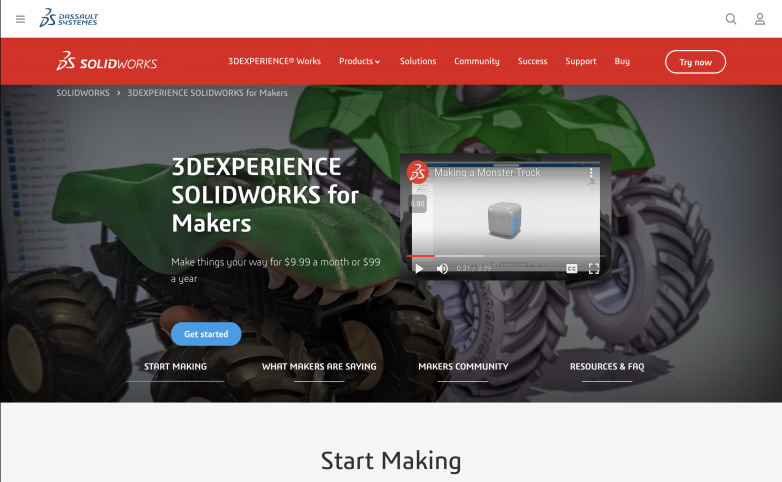
Who Qualifies For SOLIDWORKS Makers Licenses?
3DEXPERIENCE SOLIDWORKS for Makers is meant for personal projects and non-commercial use. You may sell items you make for a profit up to and not exceeding US$2,000 a year to remain eligible for this license. If you are making more than this, you should consider the Entrepreneur & Startup options here instead.
NOTE: Currently this license is available for purchase with a billing address within the following countries: Algeria, Australia, Austria, Belgium, Canada, Czech Republic, Denmark, Finland, France, Germany, Ireland, Italy, Japan, Luxembourg, Morocco, the Netherlands, Norway, Poland, Portugal, Spain, Sweden, Switzerland, the United Kingdom, and the United States. More countries will be added over time (including New Zealand where HPA is based).

Downloading SOLIDWORKS Makers
Step 1: Go to the SOLIDWORKS website and click on the "Free Trials" button.
Step 2: Select the "3DEXPERIENCE SOLIDWORKS for Makers" link and click on the "Get Started" button.
Step 3:Select a Monthly or Yearly subscription option, click "Add to cart" and then "Go to payment" down the bottom right of the checkout page.
Step 4: Create a 3DEXPERIENCE ID account, fill in the required payment and personal information, including your name, email, and country, and click "Get Started Here."
This is the link you will be emailed, we recommend you bookmark it in advance.
Step 5: Hit the 'Gear' icon on the top left, click "3DEXPERIENCE SOLIDWORKS Professional", then "SOLIDWORKS Connected", click 'Download Now"

Installing SOLIDWORKS Makers
Step 1: Once the download is complete, double-click on the installation file to begin the installation process.
Step 2: Follow the on-screen instructions (click next a few times, easy!) to complete the installation process.
Step 3: After the installation is complete, launch SOLIDWORKS Makers via your browser and start creating your 3D designs.
Step 4: If prompted by your firewall software, make sure you allow access. This is imperative as you cannot use this software without an internet connection.
Conclusion
In conclusion, downloading and installing SOLIDWORKS Makers is a simple process that can be completed in a few easy steps like most other software options available today. With this software, makers and hobbyists can create, edit and share their 3D designs with ease. So what are you waiting for? Download SOLIDWORKS Makers today and start bringing your ideas to life using your knowledge from the 3D Modeling & CAD for Motorsport course.
If you encounter any issues during the installation process, you can refer to the 3DExperience Maker Community for troubleshooting tips.







Comments
No one has commented on this page yet.