Not all 3D scanners are created equal. Let’s find out which one earns its place in your workshop and see how the Einstar VEGA really surprised us.
For the price of a pro 3D scanner, you could buy six phones. Which one should you pick for real car projects? We compare a smartphones photogrammetry workflow against the Einstar Vega and our Peel 3 to see what matters when you need parts to fit the first time. You’ll see scan quality, workflow speed, and real measurements across two automotive use cases: an RX7 engine bay for a strut tower brace and a Honda B18C block for precision-critical work.

The Einstar Vega runs two modes that cover most jobs. Fast mode uses an infrared VCSEL light source for efficient capture across large areas like engine bays. HD mode uses an infrared MEMS light source for higher resolution on smaller, detailed components such as calipers and block faces. Both are structured light, like the Peel 3. The iPhone workflow relies on photogrammetry, which is great for large spaces but needs scaling and lacks crisp edge definition on small mechanical features.
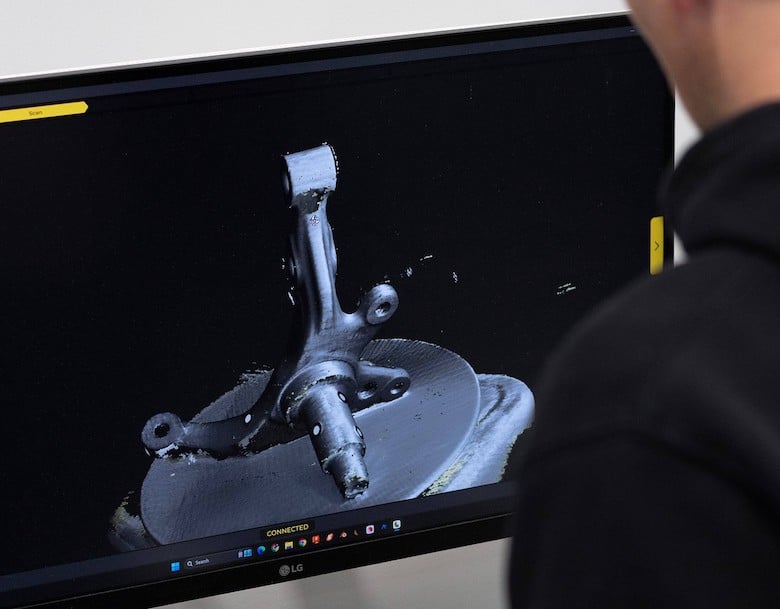
Download the actual scan files to examine the differences yourself: https://hpcdmy.co/freescanfiles
Key Takeaways:
• Smartphone: 0.4-1%: Photogrammetry is convenient and free for large areas and quick references, but you must scale it and expect softer detail. We used the Kiri Engine app, and there are many other options out there free and paid which are great.
• Einstar Vega: 0.5-1%. The Vega punches well above its price with a truly usable, wireless workflow. Fast mode accelerates big scans, while HD mode improves fine detail.
• Peel.3: Under 0.5%. The Peel 3 is still the right choice for a professional environment (with a budget to match, especially if you can afford to add Peel.CAD) when you need repeatable, high-precision results and robust mesh editing and entity extraction.
Click here to watch the video.
TIMESTAMPS
0:00 - Introduction and scanner comparison overview
0:56 - How 3D scanning technology works
2:15 - Test 1 | RX7 engine bay for strut brace
2:38 - iPhone 15 Pro photogrammetry workflow
3:39 - Einstar Vega scanning experience
4:19 - Peel 3 pro scanner setup and software
5:28 - Engine bay results | Peel 3
6:24 - Engine bay results | Einstar Vega
7:17 - Engine bay results | iPhone
8:40 - Test 2 | Honda B18C engine block
8:57 - Engine block results | iPhone
9:39 - Engine block results | Einstar Vega
10:10 - Engine block results | Peel 3
11:12 - Final recommendations and use cases






