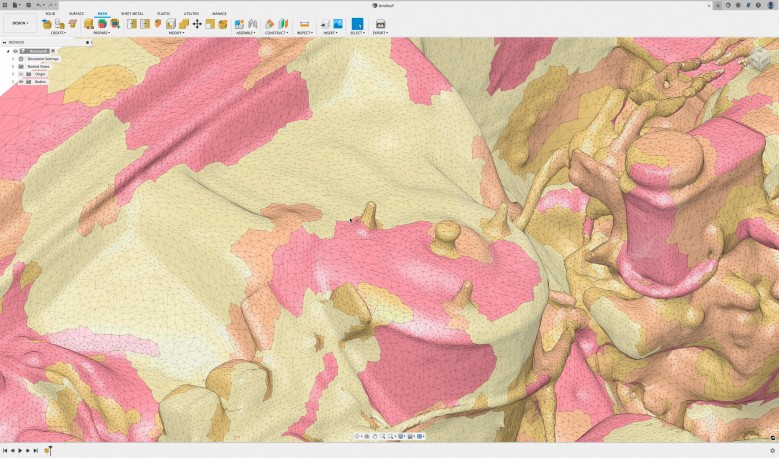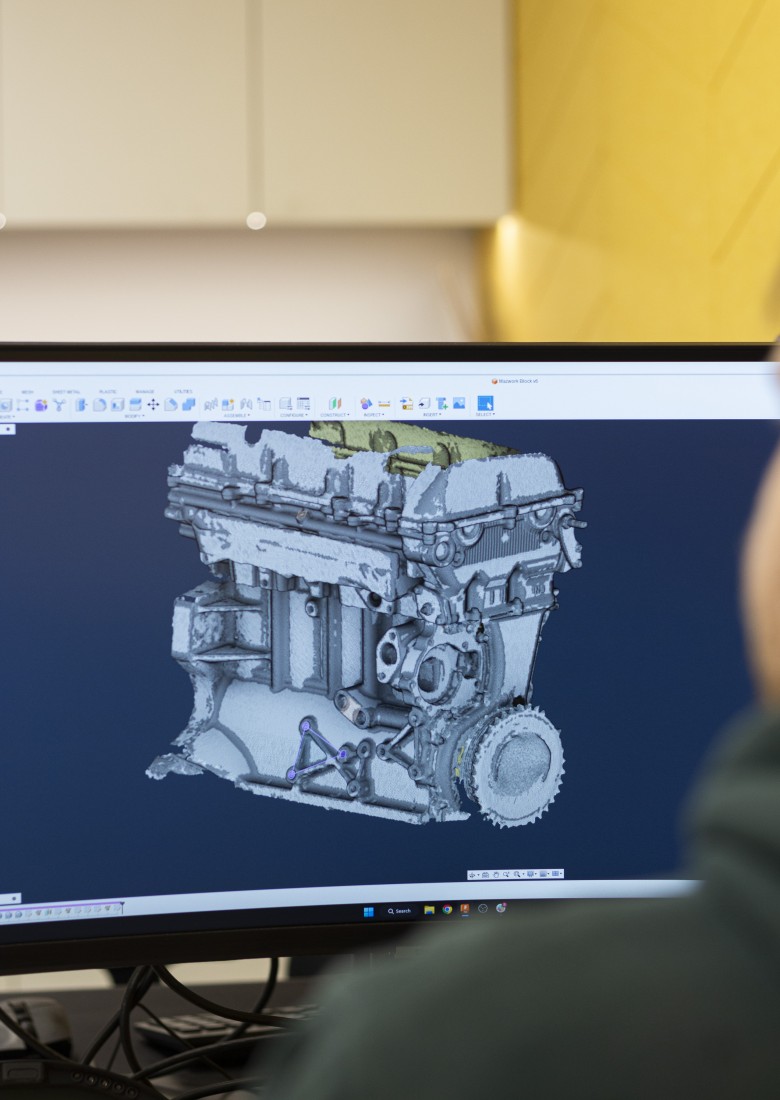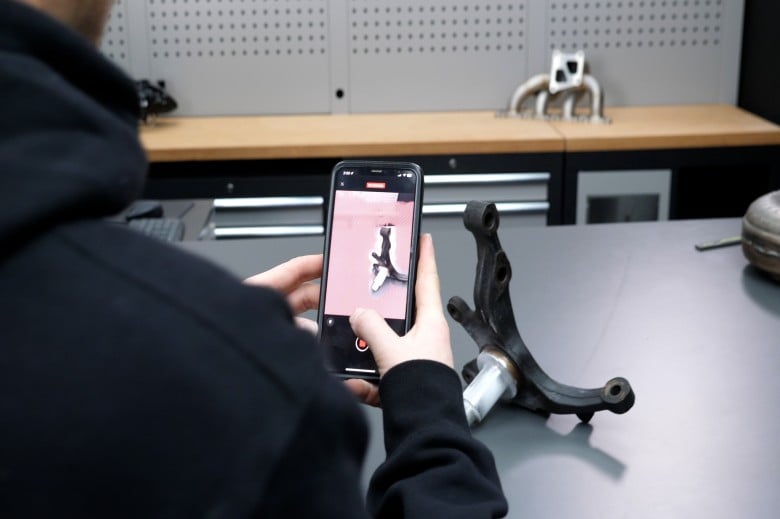Using 3D scans as a reference when designing parts to fit your vehicle is a game-changer, and you don't need an expensive dedicated 3D scanner to get started.
At HPA we use them all the time to help us design custom parts for our project cars that fit perfectly, look good, and work exactly how they're supposed to. While dedicated 3D scanners produce excellent results with less work, smartphone 3D scanning apps have become increasingly sophisticated and can deliver usable scans for many automotive/motorsport fabrication and CAD design projects.
In this article: Why Use Smartphone 3D Scanning | Best Apps for Both iOS and Android | iOS Only Apps | Android Only Apps | Our Top Pick
Why Use Smartphone 3D Scanning
Smartphone 3D scanning apps offer a practical starting point for capturing reference geometry when designing custom parts. Most smartphones use photogrammetry or LiDAR technology to build 3D models. While these methods generally produce lower resolution and accuracy compared to dedicated structured light or laser scanners, they can still provide usable scan data for many design applications.
The main advantage is accessibility. With a significant portion of the global population already owning a smartphone, you can start experimenting with 3D scanning without investing in expensive scanning equipment. This makes it an ideal way to learn the workflow of capturing scans, processing them, and importing them into CAD software like Fusion or SOLIDWORKS for Makers.
Smartphone scanning is particularly well-suited to capturing large objects or environments, such as engine bays, interiors, or full body panels. For smaller components or projects requiring high precision measurements, a dedicated structured light scanner will deliver better results. However, for getting started with 3D scanning or for projects where approximate geometry is sufficient, smartphone apps can get the job done.
Best Apps for Both iOS and Android
Scaniverse
Cost: Free
Scaniverse works well on both iOS and Android platforms and delivers reliable results without any cost barriers. The app processes scans quickly and exports in formats compatible with CAD software.
RealityScan
Cost: Free
A newer option that shows promise for both operating systems. While we're still testing this app, initial results suggest it could be a strong contender for automotive scanning applications.
Polycam
Cost: Free with limitations, approximately $18/month or $100/year for pro features
Polycam offers robust scanning capabilities but requires the pro version for full export features, which may be necessary for CAD workflows.
Widar
Cost: Free, approximately $10/month or $70/year for premium
A mid-tier option that provides decent scanning capabilities across both platforms.
Kiri Engine
Cost: Free to scan, approximately $7/month or $50/year for export features
Completely usable as a free option, but the paid version does offer more advanced processing and export options which are genuinely useful.
MagiScan
Cost: Free trial scans, approximately $8/month or $50/year for premium
The free version has extremely long processing times (190+ hours reported), making the premium version essentially mandatory for practical use.
iOS Only Apps
3D Scanner App
Cost: Free for basic platform
This app works exclusively with iOS devices that have LiDAR sensors. It can use either the depth sensor for more accurate scans or standard photogrammetry with a normal camera, though the latter is less accurate.
Scandy Pro
Cost: Free with in app purchases, approximately $150 for lifetime access
A significant limitation is that it only uses the user-facing camera, which makes capturing scans of larger objects or hard-to-reach areas very difficult.
Trnio
Cost: Previously $5.00 (no longer available as of mid 2023)
Trnio was previously our go-to app for iOS. It's no longer available, but is mentioned here for reference as it appears in various HPA course materials.
Android Only Apps
Scann3d
An Android exclusive option that provides basic 3D scanning capabilities. While not as feature rich as some cross platform alternatives, it can be a starting point for Android users looking for platform specific solutions.

Our Top Pick
Currently, Kiri Engine stands out as our favourite option for automotive and motorsport applications with Polycam a close second. It's completely free, works on both iOS and Android, and delivers scans that with a bit of work are accurate enough for designing custom parts. The app processes scans quickly and exports in formats that import cleanly into CAD software like Fusion.
Keep in mind that the mobile 3D scanning app landscape changes quickly, with apps being updated, discontinued, or new options emerging regularly. What works best today might not be the optimal choice in six months.

Conclusion
Smartphone 3D scanning has become a practical tool for motorsport fabrication and custom part design. While these apps won't replace professional-grade scanners for precision critical applications, they're excellent for reference scans, fitment checks, and initial design work. Whether you're designing custom brackets, intake systems, or body modifications, having a reliable 3D scanning app on your phone means you can capture the data you need right when you need it.