Autodesk Fusion 360 is a powerful and versatile 3D modelling and CAD software that offers a wide range of design and engineering capabilities. Whether you're a professional designer or a hobbyist, it's important to ensure that your computer meets the necessary system requirements to run Fusion 360 smoothly. In this blog post, we will outline the system requirements for Autodesk Fusion 360 and provide a handy table to help you determine if your computer is compatible.
Before we get stuck into this it is worth noting that system requirements for CAD software are different to system requirements for the likes of computer games. Where minimum specifications for a game may result in a different visual experience without impact on the core functionality, minimum specifications for CAD software may result in limited performance and functionality. What this means is, the demands you place on the software dictate the hardware required, and if you aim for the barebones when it comes to hardware, you might end up, practically, only being able to use the barebones features in your CAD software when it comes to complex projects and features beyond 3D modelling like generative design.
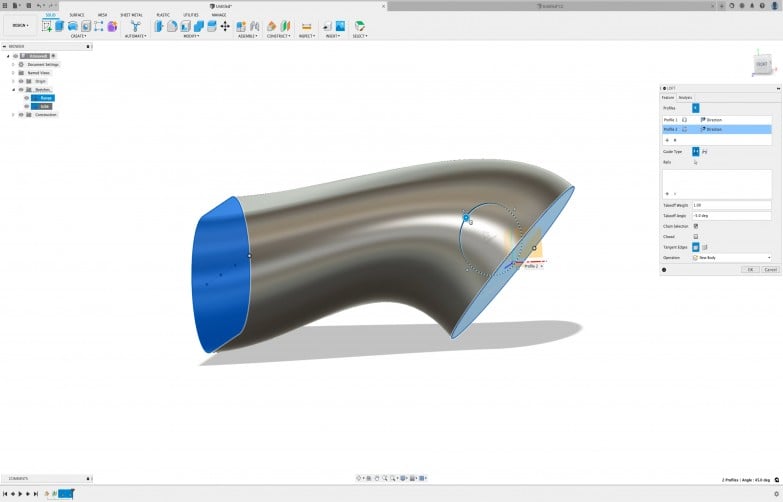
System Requirements for Autodesk Fusion 360
To run Autodesk Fusion 360 effectively, your computer should meet or exceed the following system requirements:
| Requirement | Minimum | Recommended |
|---|---|---|
| Operating System | Windows 10 (64-bit) | macOS Mojave or later |
| Processor | 64-bit Intel Core i5 | 3 GHz or greater, 6 or more cores |
| Memory (RAM) | 8 GB | 16 GB or more |
| Graphics Card |
1 GB dedicated GPU with DirectX 10.1 (or greater) 6 GB if using intergraded graphics. |
Dedicated GPU with 4 GB or more VRAM, DirectX 11 (Direct3D 11 or greater) |
| Display Resolution | 1366 x 768 (1920 x 1080 or greater at 100% scale recommended) or higher | - |
| Disk Space | 8.5 GB | SSD with 100 GB or more |
| Internet Connection | Broadband + | 2.5 Mbps or faster download; 500 Kbps or faster upload |
| Additional | HID-compliant mouse or trackpad, optional Wacom® tablet and 3Dconnexion SpaceMouse® support | - |
Note: Fusion 360 is cloud-based software, and a reliable internet connection is necessary to access its full range of features and collaborate with others seamlessly.
Conclusion
When diving into the world of 3D modelling and design with Autodesk Fusion 360, it's important to ensure that your computer meets the necessary system requirements. By referring to the outlined system requirements and the table provided, you can determine if your computer is compatible and ready to handle the capabilities of Fusion 360. Remember to consider both the minimum and recommended specifications to ensure optimal performance and a smooth user experience throughout your design journey.
If you want more insight into the world of 3D modelling before you hand over cash for a new computer, the 3D Modeling & CAD for Motorsport course will do this for you as well as teach you how to use this and other similar software for 3D modelling purposes.
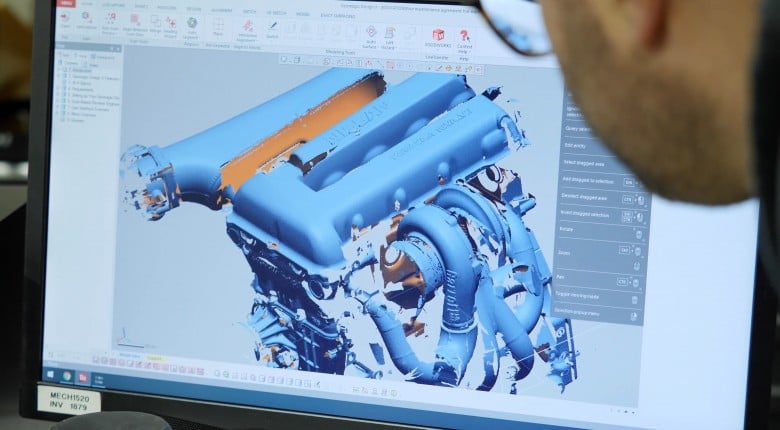





Comments
No one has commented on this page yet.