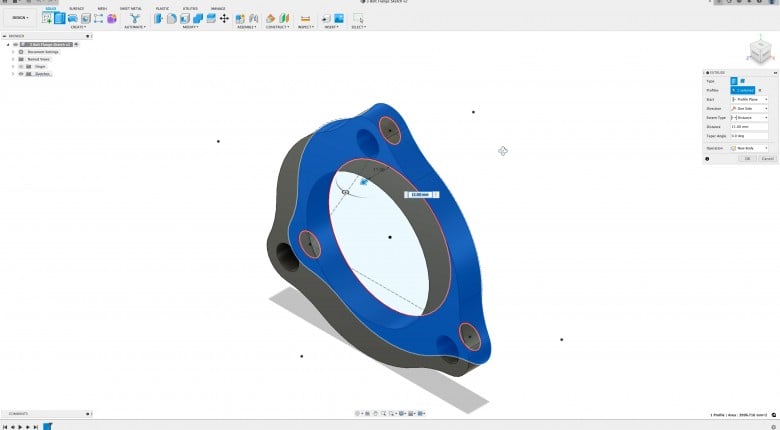Computer-Aided Design (CAD) software is a valuable tool for engineers, architects, and designers, or in our case, home hobbyists, professional motorsport fabricators and engineers to create precise 2D and 3D models of our designs. Applications range from custom battery boxes and window washer bottle mounts to suspension components and tube-framed chassis.
In this post: Autodesk Fusion360 | SOLIDWORKS Makers | FreeCAD | OpenSCAD | Onshape | Conclusion
However, not all CAD software is created equal, and not all of it is affordable in dollar value OR wasted time. Fortunately, there are several free (and 1 almost free) CAD software options available on the market that offer powerful tools for creating detailed models. In this quick run down we are just scratching the surface to help those starting out and will glance at 5 of (arguably) the most popular & easily accessible CAD software options, including FreeCAD, Fusion360, SOLIDWORKS, Onshape and OpenSCAD.
It is worth mentioning that for our 3D modelling purposes, we wish to use software that employs parametric modeling instead of direct modeling. We won't cover the difference here today. You can find an explanation via a 3-minute read here instead.
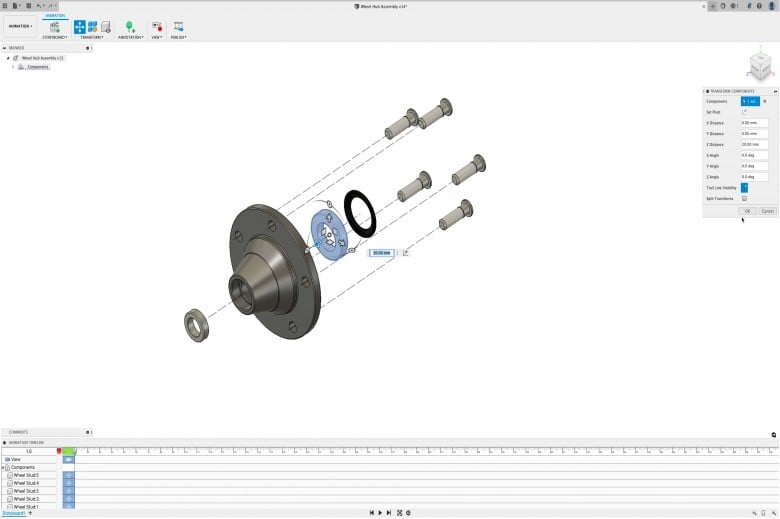
We STRONGLY Recommend | Autodesk Fusion 360
Autodesk's Fusion 360 (now known as just Fusion) is a popular CAD software that provides a free license for personal use which gives access to a well-equipped suite of 3D modelling tools. It also offers 3D printing and simulation tools at various levels of functionality depending on the user's license. Fusion 360 is compatible with Windows, macOS, and Linux (note we have only used it on Windows and macOS ourselves) operating systems, and supports a workable range of file formats from the free license version.
Pros of Fusion 360:
Pros of Fusion 360 include; its user-friendly interface, cloud-based storage, and its integration with other Autodesk products. The layout and functions quickly feel intuitive and logical for those starting.
Cons of Fusion 360:
Cons of Fusion 360 include; its limited offline capabilities, lack of customization options, and its reliance on cloud storage which we think is awesome, but others find undesirable. If you do not use it often and miss many of the auto updates, you can experience decreased performance while these occur in the background.
If you have never used CAD software to the point features or pros and cons lists mean nothing to you at all, we highly recommend you begin your 3D modelling learning journey with Fusion360.

We DO Recommend | SOLIDWORKS for Makers
SOLIDWORKS Makers is a paid browser-based CAD software license option for hobbyists and makers, but at $10 a month (or $100 USD a year) it is so cheap it might as well be free which is why we have included it here. It offers powerful tools for 3D modeling, simulation, and rendering via its 3DEXPERIENCE SOLIDWORKS Professional platform. SOLIDWORKS Makers is based on the industry-standard SOLIDWORKS software and is ideal for those looking to learn professional CAD skills. It also offers a library of pre-built models and tutorials for beginners, which is great, as it is a little intimidating to dive into for new players.
Pros of SOLIDWORKS for Makers:
Pros of a SOLIDWORKS Makers license include the wide range of design and simulation tools that are included and a strong community forum for support and collaboration if you're into that.
It's coming from a company that knows what they are doing in the CAD space and has the time, resources and capabilities to develop SOLIDWORKS for Makers into a powerful & incredibly affordable 3D modelling tool.
Cons of SOLIDWORKS for Makers:
Cons include the fact that while it is cheap, it isn't free like the title of this post indicates should be, however, $10 USD a month is going to be reachable for the vast majority of those interested. Like most other offerings here it is restricted to personal use and isn't as feature-rich as their flagship-level software options and currently, it is location-restricted (nothing a VPN won't fix).
Two things that prevent HPA from strongly recommending this option currently are:
- This does not run on a Mac without Boot Camp or Parallels. (We do believe support for the Mac platform will come with time.)
- The platform is still new and will take a few years to catch up to the likes of Fusion, which is now over a decade into its development.

We DON'T Recommend | FreeCAD
FreeCAD is an open-source CAD software designed for 3D modeling. Like Fusion360 it's available on Windows, macOS, and Linux operating systems. Supported file formats include STL, OBJ, DXF, and more. FreeCAD is as free as its name suggests, with a large user community that regularly contributes to the development of new features and provides support.
Pros of FreeCAD:
Pros of FreeCAD include its open-source nature making it very customizable if you have the right skills, it's parametric modeling capabilities which we need, and its ability to handle complex designs.
Cons of FreeCAD:
Cons of FreeCAD include its steep learning curve with an intimidating user interface for new players, lack of direct support or tutorials (note it isn't without any support) and its occasionally unstable performance which is just one of the 'costs' of using open-source software in our own experience, but it can be very off-putting.
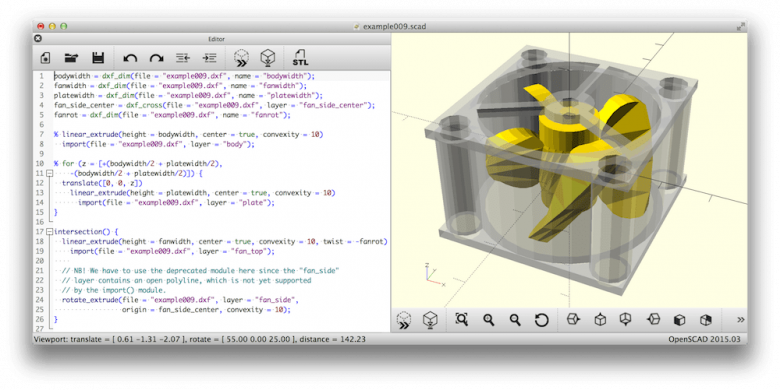
We DON'T Recommend | OpenSCAD
OpenSCAD is an open-source CAD software designed specifically for 3D modeling. OpenSCAD uses a scripting language rather than a graphical interface to create 3D models. This approach makes it a popular choice for programmers and engineers who prefer a more code-driven approach to design. This presents a very steep learning curve for those new to scripting as it requires them to learn two new skills at the same time.
Pros of OpenSCAD:
Pros of OpenSCAD include its ease of use for those that come from a coding background, its ability to create complex designs, its flexibility in terms of file formats and its active user community (including some user-generated libraries), which is something you need for anything open source.
Cons of OpenSCAD:
Cons of OpenSCAD include what is also a pro, that text-based interface. It's not going to suit those who prefer a graphical interface or with no time to learn two skills at once, one being somewhat irrelevant (scripting) to CAD in general. Its limited support for texturing and lighting is also something some users have reported as a drawback. There is no direct support.
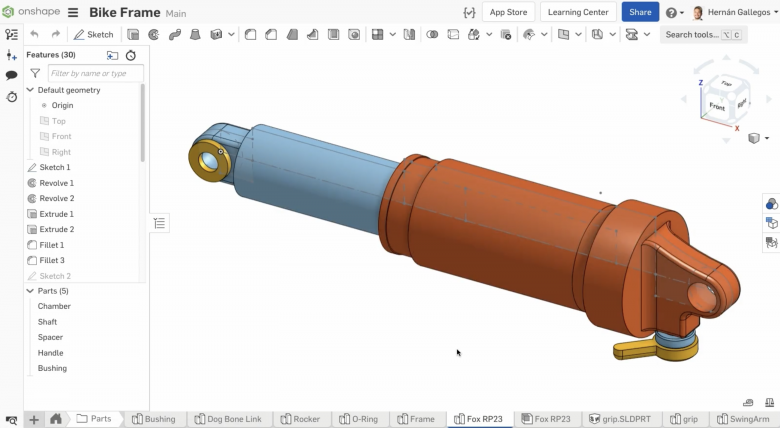
We DO Recommend | Onshape
Onshape is a cloud-based CAD software that offers a limited non-commercial user-free plan with a catch, users must willing to share all of their data/work. Like all the options on this list, it supports parametric modeling, as well as offering also some 3D printing, and collaboration tools. Onshape is compatible with Windows, macOS, iOS, Android and Linux operating systems, and supports file formats including IGES, STEP, and STL.
Pros of Onshape:
Pros of Onshape include its cloud-based storage and collaboration tools, its user-friendly interface, and its robust modelling capabilities.
Cons of Onshape:
Cons of Onshape include its subjectively steeper learning curve, its lack of offline capabilities, and its reliance on open-access cloud storage. Sharing is caring right but it is nice to have it as optional, especially when we don't know how others with lesser knowledge might use our designs.
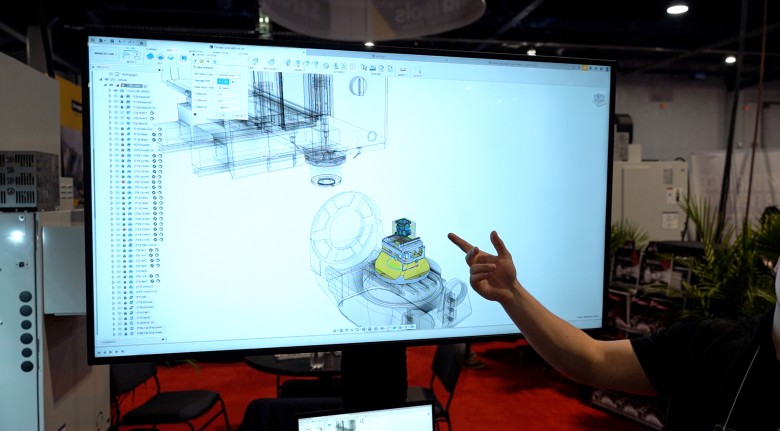
Conclusion
As you sit there reading this today, historically there have never been so many accessible options for you to consider while learning how to use 3D Modeling & CAD for your own motorsport applications. There are pros and cons for every option, even our favourites, and ultimately only you can make the call on what is right for you.
P.S If you want to fast-track your learning and save countless hours trying to teach yourself the ins and outs of computer-aided design the 3D Modelling and CAD for Motorsport course is a great place to start.