Do You Need a High-Spec Laptop to Tune a High-Power Engine?
Short answer: No.
TunerStudio was designed to ensure it could run on old laptops, and while some have success with a tiny 366MHz chip, typically any modern laptop with a 1.5 GHz chip or larger will be able to run this software to its full potential. For perspective, even tablets these days use chips that are 2 GHz or bigger!
Beyond raw computing power, in our opinion, what actually matters is having plenty of USB ports, good battery life (because losing power mid-write to your ECU can cause serious problems), and a healthy car battery so you don’t risk draining it while tuning with the engine off.
This information also applies to MegaLogViewer (aka MLVHD), a powerful data analysis tool that will help you with your EFI engine tuning when used in conjunction with TunerStudio.
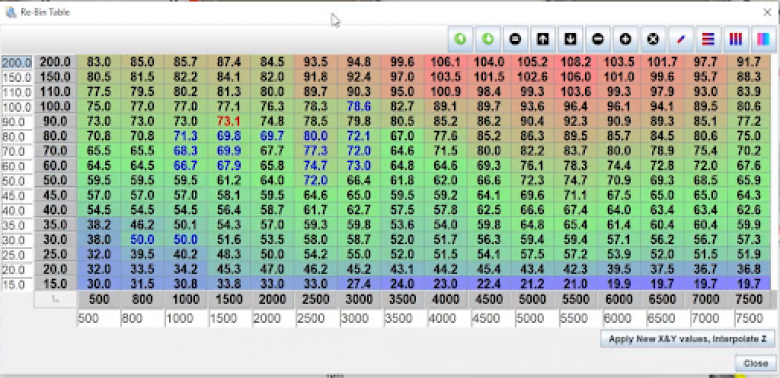
TunerStudio Operating Systems
- Windows 7
- Windows Vista
- Windows XP
- Windows 8
- Apple OS X - Leopard and above
- Linux - most flavours. Packaged for x86 processors, primarily tested on Ubuntu
TunerStudio is one of the few options that supports Mac OS X. That said, other tuning platforms rarely do so, we recommend you purchase a Windows OS based device if you don't happen to already own a Mac.
While supported, we don't recommend using Linux for the same reason; outside of TunerStudio and a handful of other options, tuning software generally won't run natively on Linux. While you can get around this via sandboxes, etc, there can still be issues with the drivers for your USB and serial ports (if you're still rocking one of those!).

Recommended System Specifications
This information comes directly from EFI Analytics, the creators of TunerStudio tuning software.
- 1.5 GHz Processor
- 1 GB RAM
- Proper Video Drivers for your video chipset
- DB9 serial port or USB with an FTDI-based USB-to-serial cable.
- Java Runtime Environment (JRE) 1.6 or 1.7 is required.

Conclusion
You don't need a fancy laptop to tune using tuning software like EFI Analytics TunerStudio or MegaLogViewer, just plenty of USB ports and good battery life.
If you want to learn how to tune using TunerStudio, enrol today and see it being used first-hand via the HPA 10 Step EFI tuning process.







Comments
No one has commented on this page yet.