HP Tuners is a popular reflash tuning software platform that largely came into popularity for their excellent support of the GM range of vehicles, but now also support a wide range of other marques in both petrol and diesel forms including Ford, Nissan, Jeep, Dodge, Volkswagen, Audi, Mercedes and Toyota, just to name a few.
Although popular, there is a bit of confusion surrounding how to use HP Tuners. In this article, you will learn what reflash tuning is, what you need to get started and how to navigate the basics within your HP Tuners software so that you are closer to being ready to start tuning using it.
In this article: What Is HP Tuners? | What Do You Need To Use It? | How It Reads Your ECU Data | Finding Your Tuning Tables | Can You Tune In Real Time? | Gathering Tuning Data | Writing Your Tune To Your ECU | Conclusion
We won’t go into the full range of vehicles they support here today either, but if you are looking to find software that supports your car you should look here. If your vehicle isn’t supported by HP Tuners, feel free to carry on reading, but this article won’t be a lot of use to you for other platforms as while the tuning principles are the same, the software layout and credit system etc will be different.

What Is HP Tuners?
Your options when it comes to tuning can be broken down into two. Standalone tuning, where you take out your factory ECU and replace it with an aftermarket ECU, or reflashing. With reflashing, you use software such as HP Tuners to alter the factory tuning data in the factory ECU. Aftermarket standalone ECUs are universal and are designed to be able to run any engine you want. The problem with this is that cars have become much more advanced in recent times. You now have computers controlling the transmission control, ABS, traction control, climate control et cetera. This is a problem due to the fact that these all rely on CAN communications from the ECU to operate. If you swap out the ECU, your engine will run but perhaps your climate control stops working and your transmission won’t shift gears.
With the above in mind, it is becoming increasingly complex to change to an aftermarket standalone ECU. Of course with enough time and money there are solutions for these issues, but it is becoming more and more common and cost effective for both time and money to simply stick with the factory ECU for a performance street car when the owner wants to retain more functions than just engine operation. Because of this companies like HP Tuners are putting more and more resources into their software too allowing users of some platforms being able. to run 1000hp+ builds with a factory ECU!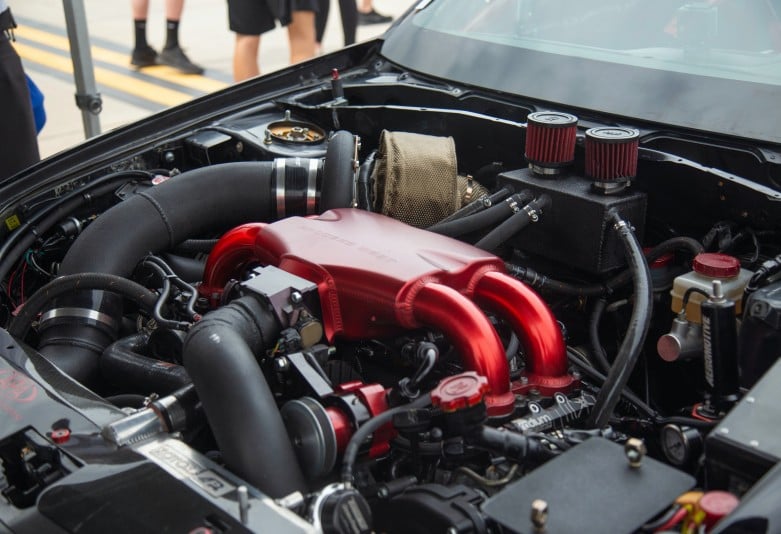
Your factory ECU has been developed for the sole purpose of controlling your particular engine AND chassis. This, along with the fact that the manufacturer has done a lot of testing, means that you can often get much better results compared to going with a generic aftermarket ECU, particularly if you are only making light modifications and your vehicle. You can find a deeper comparison on reflash tuning vs standalone ECUs here. HP Tuners reflash tuning software allows you to read the original factory tune data, view it, modify it and write it back into the ECU. The writing back in part is what is referred to as reflashing, but these days the term refers to the entire process by most peoples definition.
Where you can run into difficulties with reflashing is if you have a factory naturally aspirated engine and want to go all out on modifications. Perhaps you want to install a turbocharger, increase the capacity or fit larger injectors. Even in this situation, although more difficult, it is not impossible to reflash.
If your vehicle/application is supported, HP Tuners allows you to rewrite the code so the factory ECU can support options that it never used to be able to. There is no solid line in the sand that dictates when you would want to change from reflashing to fitting an aftermarket standalone ECU. There are even quite a few race cars around that still run the factory ECU. However generally if you are building a race car, this is where you would want to run an aftermarket standalone ECU. You will often be ripping out the factory electronics so the communications problem will not be an issue. Datalogging will also be a critical factor and this is an area where reflashing can have limitations.

What Do You Need To Get Started With HP Tuners?
1: Interface Tool
Firstly you will need the HP Tuners interface tool, either the MVPI1, MVPI2 or MVPI3. One side has a USB cable that plugs into your laptop. The other side has a serial cable that goes to the OBD2 or diagnostics port in your vehicle which is a keyed connector, meaning you cannot put it in the wrong way or damage the pins plugging it in. The MPVI1 interface also has the ability for inputs to be wired directly into it which will then be displayed in the scanner software, however, you can no longer buy this model new and the MVPI2 and MVPI3 units have their own advantages too.
2: Credits
Next, you will need some credits to license your ECU in order to make tuning changes. The number of credits you will need depends on the vehicle you will be reflashing. You can check this by heading to HP Tuners’ website and looking at their list of supported vehicles.
For our Holden Commodore used here we only need 2 credits which cost $50.00 USD each, but some vehicles require 4, 6 or even 10 credits so it pays to check so you can budget accordingly.
3: Wideband AFR Meter
Finally, in order to do your job properly, you will also need a wideband air/fuel ratio meter. A lot of tuners will rely on closed-loop control to tune the mass airflow sensor. This does work to a certain extent but it is not as accurate as using a wideband air fuel ratio sensor which we strongly recommend. With the old MPVI1 interface, you can wire this straight in. However, it only takes a quick look on the HP Tuners forum to see that this came with many issues and now instead you can run a serial cable from the meter directly to your laptop. Easy!
4: HP Tuners Software
We probably shouldn't take for granted here that you do need to download and install the required software to make all this work. HP Tuners use two different pieces of software called VCM Editor and VCM Scanner. VCM Editor is for the tuning side of things, and VCM Scanner is for the datalogging we mentioned earlier and will dive into a little more soon. You can download them both via the VCM Suite package here. Unlike the items above, there is no charge for the software.
Always download software directly from the manufacturer, HP Tuners or otherwise, and be careful to never use older versions of software with newer tune files. Most of the time it simply won't work anyway, but it can cause issues if something makes it through the cracks.

How To Read Your ECU Data With HP Tuners
In order to make tuning changes, you first need to read the data from your ECU. Unless you’re coding and hardware development skills are very advanced (you'd know if they were!), this is where you need HP Tuners to pull and display the maps in a way that makes sense to you as a tuner.
First things first ensure that your laptop and vehicle batteries are fully charged and in good health. We do not want to lose power when reading or writing anything to or from our ECU, ever. If in doubt, put either on charge, or both. Do this BEFORE you start, or disconnect and do so if you need to once you have.
For our example here today, we are happy to just run both off their own batter supplies unassisted.
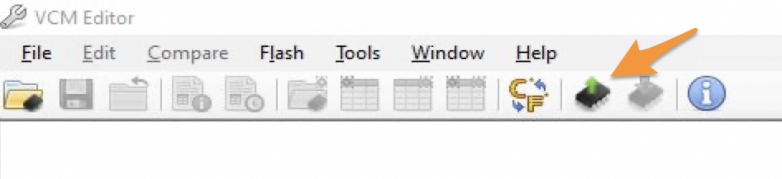
Assuming you have the basics of installing the software down, once you have your engine keyed on, you will notice a little green icon in the toolbar that says 'Read Vehicle'. Do not start your vehicle at this point in time.
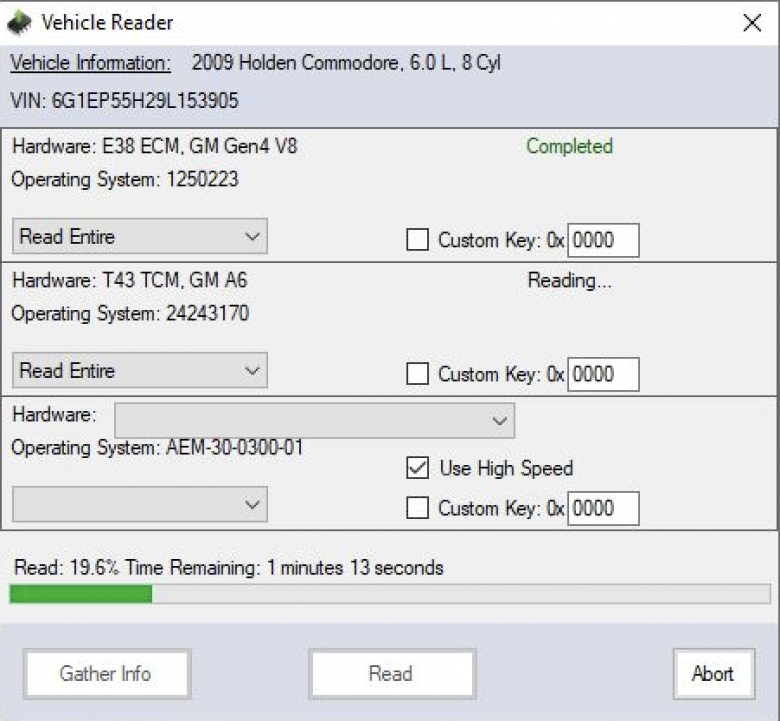
Cick through, this then brings up the window above. Here you can see your engine control and transmission control modules. All you need to do is click “Read” and the data will begin to transfer into the software. From there you will need to wait a few minutes for the data to be transferred. Do not turn off your car or laptop during this process.
The raw hexadecimal file that comes out of the ECU is not much use. The graphical version that HP Tuners creates is called a definition file. This defines where in the hexadecimal file the maps are. How much you can achieve with HP Tuners all comes down to how complete the definitions are.
While tuning as cars are pushed harder and harder, you might notice some parameters things that aren’t quite right. This may be a result of a table that hasn’t been defined in the software and you are therefore unable to see and adjust it. These definitions are constantly being updated by HP Tuners to avoid this issue which is more common in later models that are newer to the market than what we are dealing with here, which is well established.
How does HP Tuners display your tune data?
When you click on the engine icon in the software, you will bring up the below window with all the tune data from the engine. This is where a lot of tuners get put off, because of the number of maps that are available and also the fact that they look different to what you will see with an aftermarket standalone ECU. This isn’t as bad as it looks however, you will likely only be making a handful of changes, the majority of the factory tune will be perfect.
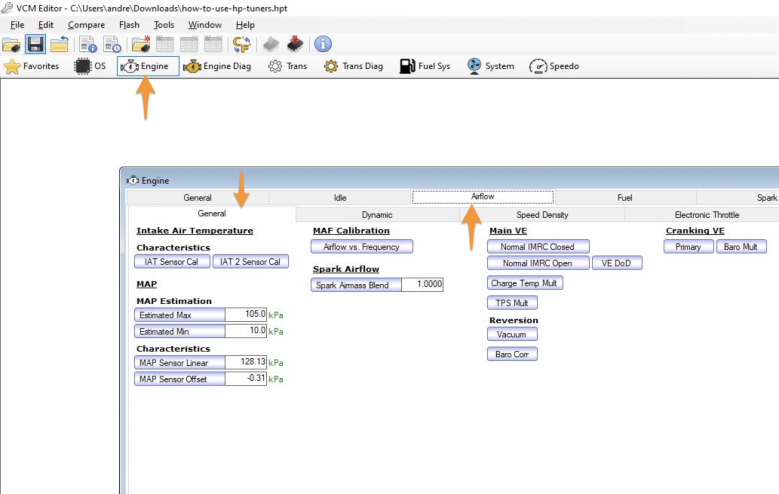
Let’s have a look at one of the key inputs for a factory ECU that uses a mass airflow sensor, the mass air flow sensor calibration.
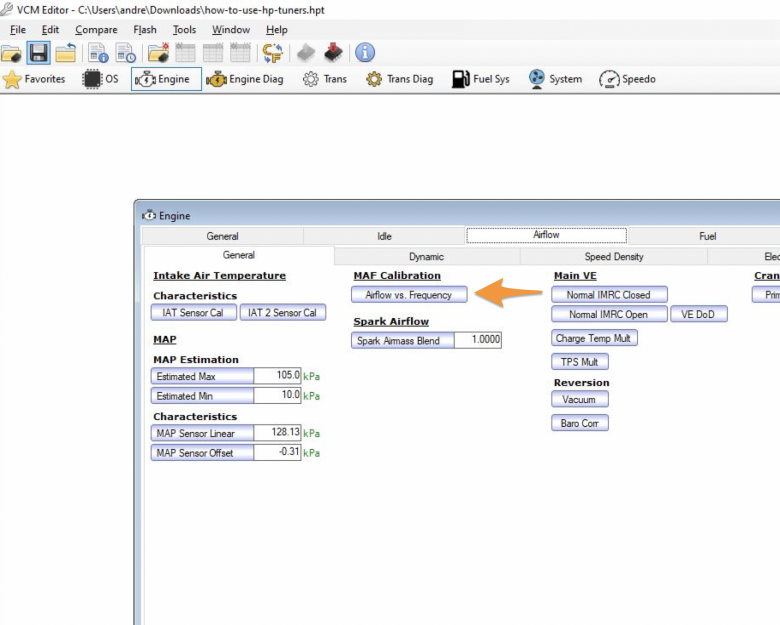
This will bring up the below window with the raw data. This doesn’t really show you a lot, you need to look at it graphically.
As you can see in the graph, it has a nice smooth shape which is essential. The majority of ECUs work on a mass air flow sensor base, everything they are doing is based on the output from this sensor. If the ECU knows what mass of air is entering the engine and what size injectors are fitted, it is easy to calculate what pulse width to deliver to the injectors in order to achieve the target air/fuel ratio.
So long as this table is calibrated correctly, when you are operating in closed loop mode, the ECU will do all the work for you, targeting stoichiometric. However past a certain throttle setting, when you switch to open loop mode (power enrichment if you speak GM), this needs to be dealt with differently. In this case, you will tune your wide open throttle fuel delivery.
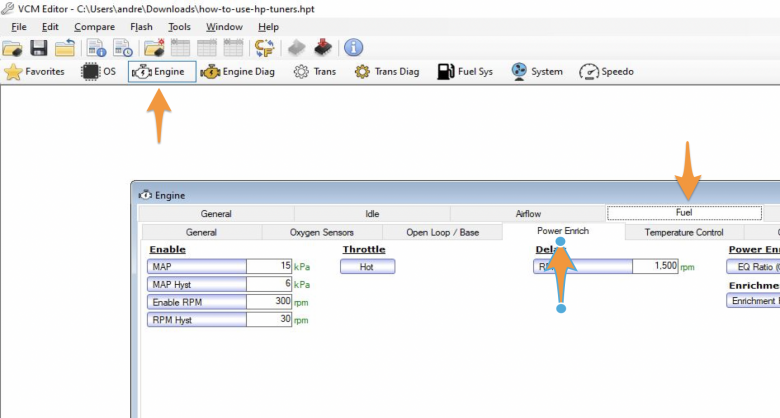
Going back to your engine window, to your fuel tab and across to power enrichment, there is a range of information that dictates when the ECU will switch from targeting stoichiometric air/fuel ratio in closed loop mode, to power enrichment. Once you are in power enrichment mode, you need to define what air fuel ratio you want to run. This is done in the equivalence (EQ) ratio tables.
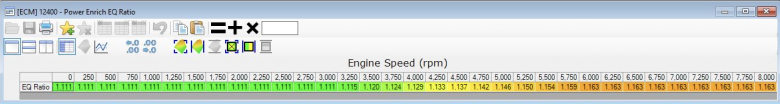
The equivalence ratio is the inverse of lambda, so 1 divided by lambda. The first thing you will notice about this table which will seem strange to aftermarket standalone tuners is that it is a two-dimensional table. This has nothing to do with load, you are simply defining the equivalence ratio that you want to run at a given RPM. So long as your mass air flow sensor calibration and injector data are correct, the ECU can then achieve and control your desired air fuel ratio.
Next, let’s look at how ignition control is handled. If you click on your spark tab, yet again you will see a huge amount of information. Most of your time will be spent in the main spark advance tables.
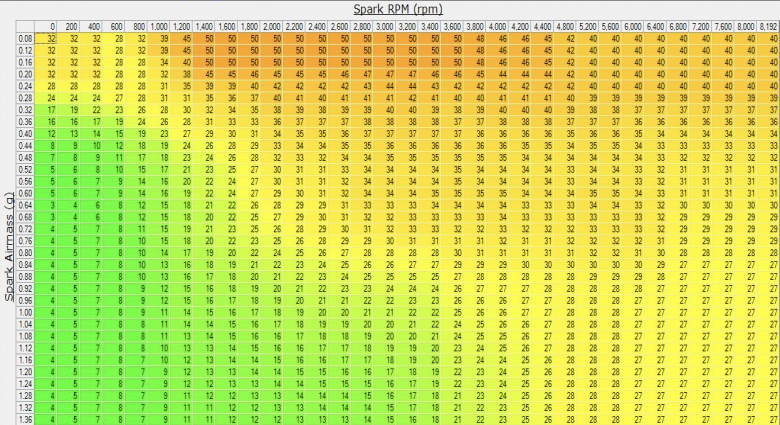
Looking at your high octane main spark advance table, this should look familiar to a lot of tuners. On the horizontal axis you have spark RPM on the horizontal axis and spark air mass on the vertical axis. This looks at grams of air flow per cylinder.

Making tuning changes
Unlike with standalone tuning, when it comes to reflashing with GM vehicles, in most cases you will not be able to make live tuning changes. This is something that standalone tuners find very strange. Instead, you will run the car on the dyno while datalogging what is going on in the factory ECU. Then you will turn the car off, look at the data, make changes, flash them back into the ECU, then start the car and run another test. This is not as big of a deal as it sounds. It is likely that the majority of the tuning changes you will be making will be under wide open throttle ramp run conditions. Even with standalone tuning, these kinds of changes are not made live.

Gathering Data
In order to gather your data, you need software. In this case, we use the VCM scanner software. This is what scans the factory ECU. Below is a view of the display. On the left you have a list of channels. You can choose the particular PIDs that you are interested in scanning depending on what you are trying to achieve with your tune. On the right you have your chart recorder.
If you click on any point in the charts, the exact value will be displayed on the left. This makes it really easy to see how well your mass airflow sensor is set up. The bottom plot shows target air fuel ratio (orange) and measured air fuel ratio (yellow). You can easily see when you are straying away from your target.
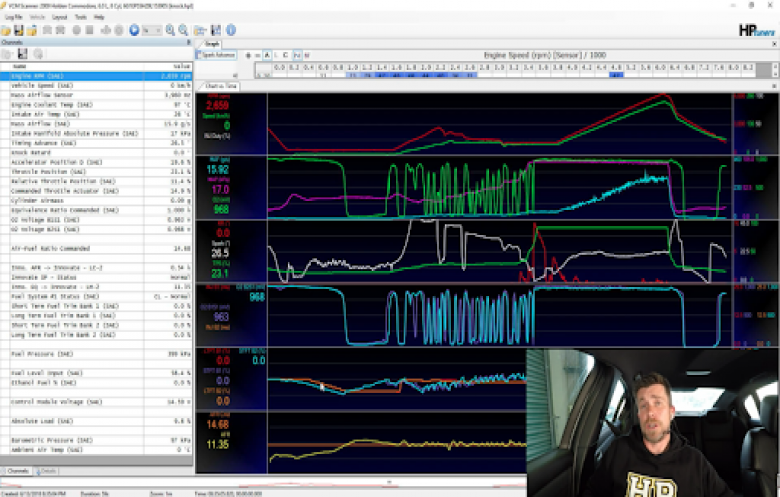
The scanner can also help you with your ignition tuning. In the 3rd graph down, you have ignition advance in white and knock retard in red. When the engine knocks, the knock retard jumps up and pull the ignition timing back. Once the knock is removed, the knock is reduced so all the timing is put back into the engine.
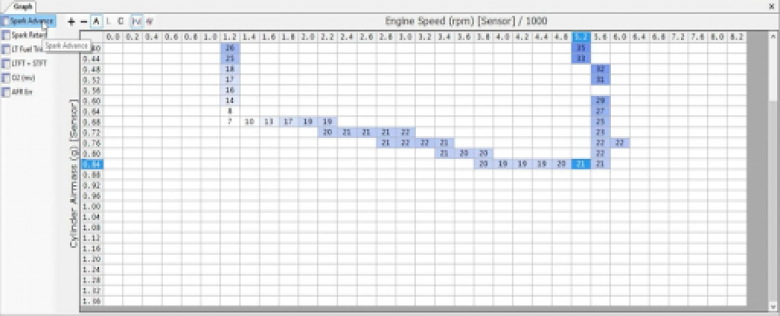
Once you have gathered your data, wouldn’t it be nice to see where you are operating in your ignition table? The VCM scanner software lets you do just that with histograms. As you can see below, at the start of the run, we were at 0.68 grams per cylinder and end up at about 0.84 grams per cylinder. This relates back to your main spark advance table.
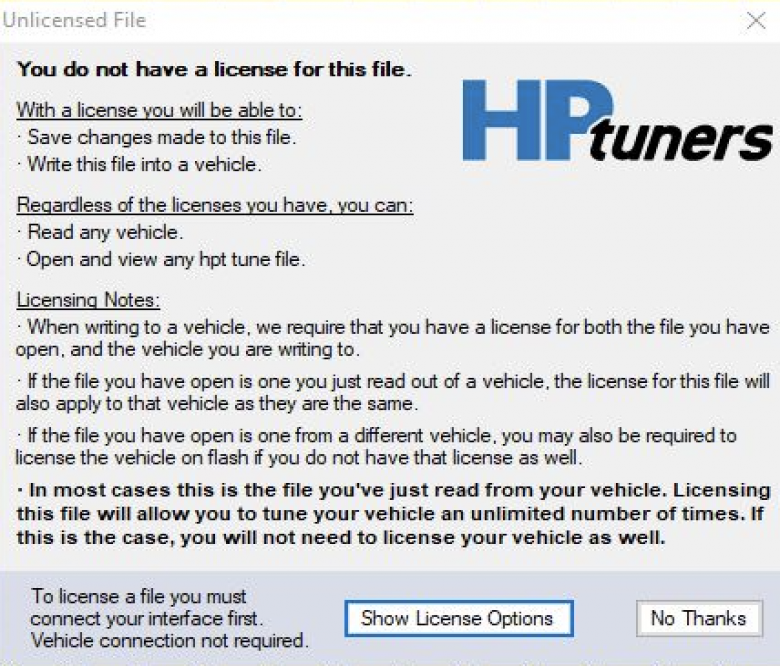
How to write the changes back into your ECU
Once you have made the tuning changes required, you will of course want to reflash them back into your ECU. On your toolbar, you will see a red icon that says write vehicle. If you click on that, if you have not licensed the file, it will bring up the below windows. Note that the interface we are using here is the MPVI1. As you can see, there are credits available pertaining to specific platforms. Now with the MPVI2 & MVPI3 interface, the credits are universal. Once you have applied those credits either way, you can tune that particular ECU as many times as you like.
Once you have taken care of having the file licensed, you will see the below window when you click on the write vehicle button You have the option in the drop-down menus to choose which controller you want to write to depending on what changes you have made. This enables you to save time by not writing something to which no changes have been made, such as flashing the transmission when you're only engine tuning.

Conclusion
As you can hopefully see reflashing using HP Tuners is a relatively straightforward process, it is not as complex as it would first appear. If the software is compatible with your vehicle, there are clear advantages of reflashing as opposed to standalone tuning especially if you plan to use your vehicle more more than just a dedicated race car.
If you want to learn more about the actual reflash tuning process, check out our Practical Reflash Tuning course.







